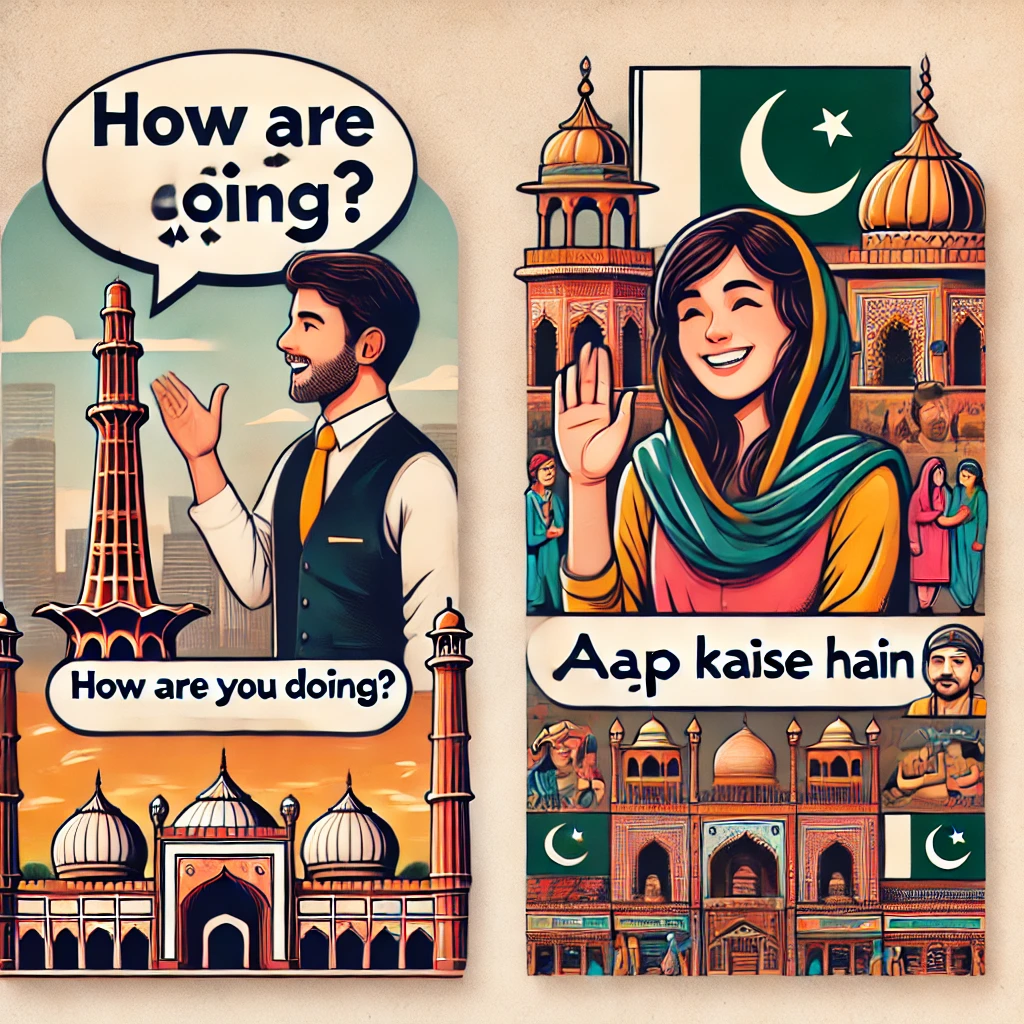Instagram is more than just a photo-sharing app, it’s a vibrant community where we connect, share our lives, and sometimes, face unwanted interactions. Over time, Instagram has introduced several features to help users feel safer and more in control. One such feature is “Restrict.” In this article, we’ll explore what restrict means on Instagram, how it works, and why it might be the perfect solution for managing difficult interactions.
Understanding the “Restrict” Feature
The restrict feature is designed to give you control over who can interact with you without causing a scene. Unlike blocking or unfollowing, restricting someone is a more subtle way to limit their interaction with your account. It’s a tool for managing your online space, reducing unwanted interactions, and protecting your mental well-being without the drama that sometimes comes with overt actions.
How Does Restrict Work?
- Comment Control: The restricted person’s comments on your posts will only be visible to them. You can choose to see the comment if you want, but others won’t be notified.
- Message Filtering: Their direct messages end up in your message requests, so they won’t disturb your main inbox. You can read them without the sender knowing you’ve seen them.
- Activity Status: The restricted user won’t be able to see when you’re online or when you’ve read their messages.
Benefits of Using the Restrict Feature
- Discreet Protection: Restricting someone is a subtle way to protect yourself. The person you restrict won’t receive a notification, so you can manage interactions without making a public statement.
- Reducing Harassment: If someone is making passive-aggressive comments or engaging in subtle harassment, restricting them helps to cut down their negative impact.
- Maintaining Community Harmony: Sometimes, you may not want to sever ties completely but still need to protect your peace of mind. This feature allows you to manage interactions while keeping the relationship somewhat intact.
- Enhanced Privacy: By limiting who sees your interactions and activity status, you’re taking a proactive step toward safeguarding your online privacy.
Step-by-Step Guide to Restricting Someone on Instagram
- On Mobile:
- Open the Instagram app and navigate to the profile of the person you wish to restrict.
- Tap the three dots in the upper right corner.
- Select Restrict from the menu that appears.
- Confirm your choice.
- On Desktop:
- Visit the profile page of the person.
- Click on the three dots next to their profile name.
- Choose Restrict from the drop-down menu.
- Confirm the action.

When Should You Use the Restrict Feature?
- Dealing with Trolls: If someone is leaving snarky comments or subtle digs, restricting them prevents their comments from affecting you without the need for an all-out block.
- Managing Spam: For accounts that spam your messages without causing outright harm, restricting keeps your inbox tidy.
- Maintaining a Relationship: If you still want to stay connected with someone on a personal level but need to curb their online behavior, restricting offers a balanced solution.
- Prioritizing Mental Health: Sometimes, even the smallest interaction can add stress. Using the restrict feature helps protect your mental well-being while keeping your online experience positive.
Frequently Asked Questions
Can the restricted user tell they are restricted?
No, Instagram does not notify the person when they are restricted. They may notice their comments or messages aren’t getting the same response, but there’s no explicit alert from Instagram.
How do I remove a restriction?
You can easily remove a restriction by going back to the person’s profile, tapping the three dots, and selecting the option to unrestrict. The process is just as simple as restricting.
Does restricting someone block them from viewing my posts?
No, restricting only limits how they interact with your content—it does not prevent them from viewing your posts or profile.
How is restricting different from blocking?
Blocking completely cuts off any interaction between you and the other user, while restricting allows you to limit their interactions without fully severing the connection.
Will restricting affect our mutual friends or shared groups?
No, the restrict feature only applies to the interactions between you and the restricted user. Mutual friends and group activities remain unaffected.
Conclusion
In essence, Instagram’s restrict feature is a powerful tool that lets you manage your online interactions in a subtle, non-confrontational way. It helps keep your digital space calm and positive without the potential fallout of more drastic measures like blocking.