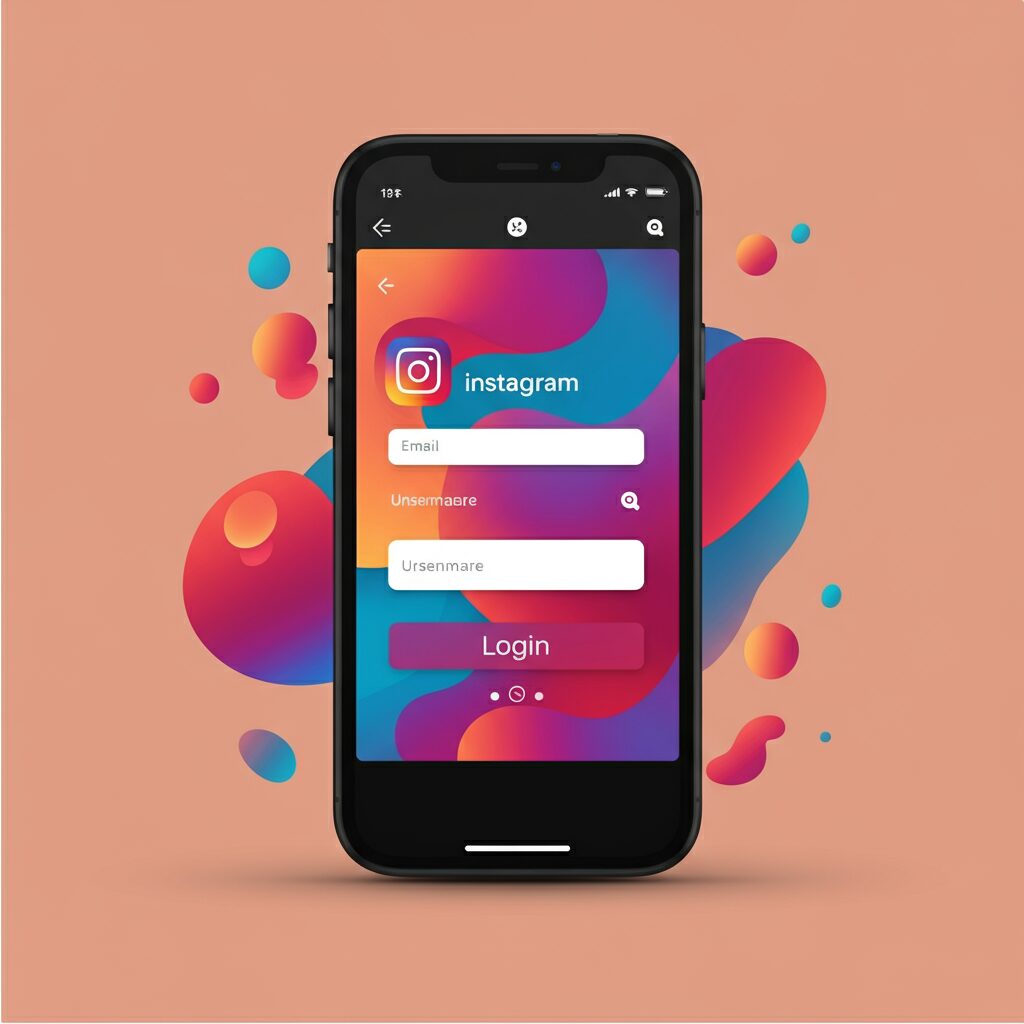Instagram is constantly evolving, and so are the ways we interact on the platform. Collaborative posts have become a great way to combine creative energies with friends, influencers, or brands. But what if you missed the chance to add a collaborator before you published your post? In this article, we’ll explore what options you have if you want to add a collaborator on Instagram after posting, while sharing some helpful tips, best practices, and answers to common questions.
Understanding Instagram Collaboration
Instagram’s collaboration feature is designed to let two accounts co-author a post. When a post is created collaboratively, it appears on both profiles and combines the likes, comments, and reach of both accounts. This co-authoring method helps expand your audience, increase engagement, and shows that you value the creative input of your partner. With collaboration, you’re not just tagging or mentioning someone, you’re sharing the spotlight on your creative content.
Adding a Collaborator After Posting: What Are the Options?
Unfortunately, Instagram currently does not allow you to add a collaborator directly to a post after it has already been published. The collaborator feature is built into the posting process, meaning you need to invite your partner during the upload before the post goes live. However, here are a couple of workarounds you might consider if you want to highlight a collaborator after posting:
- Repost With Collaboration:
- Delete and Reupload:
If your post hasn’t gained significant traction yet, you might consider deleting it and reuploading as a collaborative post. While this is not always ideal, it guarantees that the post will feature both profiles, allowing you to share engagement and audience benefits. - Create a New Post:
Another option is to create a new post that references or re-shares the original post as part of a collaborative effort. In this new post, you can tag your collaborator and mention that it’s a follow-up to your earlier content. This method allows you to give proper credit and merge your audiences.
- Delete and Reupload:
- Share in Your Stories or Highlights:
- Instagram Stories:
You can share the original post in your Instagram Story and mention your collaborator. While this isn’t the same as a full collaborative post, it highlights the contribution of your partner and informs your followers. - Highlights:
After sharing in your Stories, you can add the content to your Highlights with proper attribution. This keeps the collaboration visible to your audience over a longer period.
- Instagram Stories:
Tips and Best Practices for Collaborative Posts

- Plan Ahead:
Always decide if you want a post to be collaborative before you begin. This foresight ensures that both parties are onboard and ready to share the content equally. - Communicate Clearly:
Discuss roles, expectations, and how the post will be presented on both profiles. Clear communication avoids misunderstandings and ensures that both partners are satisfied with the outcome. - Stay Consistent:
If you’re reuploading a post as a collaborative effort, try to maintain the look and feel of the original content to keep your messaging consistent. - Leverage Instagram’s Features:
Use built-in editing and tagging options to highlight your collaborator. These tools can make your post more engaging and professional.
Frequently Asked Questions
Can I add a collaborator to an Instagram post after it’s published?
No, Instagram does not currently allow you to edit a published post to add a collaborator. The collaboration option must be selected during the initial posting process.
What should I do if I forgot to add my collaborator before posting?
You have a couple of options: consider deleting and reuploading the post as a collaborative post or create a new post that references the original, ensuring you tag and credit your collaborator appropriately.
Can I still share the post with my collaborator later?
Yes, you can share the post in your Instagram Story or add it to Highlights while tagging your collaborator. This can help acknowledge their contribution even if the post isn’t a full collaborative post.
Will the engagement (likes, comments) be shared if I reupload the post?
No, if you delete and reupload the post, you will lose the engagement from the original post. If engagement is important, consider sharing via Stories as an alternative.
How can I avoid this situation in the future?
Plan and communicate with your collaborators ahead of posting. Ensure that the collaboration feature is used during the uploading process so that both accounts benefit from the shared reach and engagement.
Conclusion
While Instagram’s current system doesn’t allow adding a collaborator after a post is published, there are still creative ways to highlight the contributions of your partners. By reposting with collaboration or leveraging Stories and Highlights, you can ensure proper credit is given and enjoy the benefits of shared engagement.