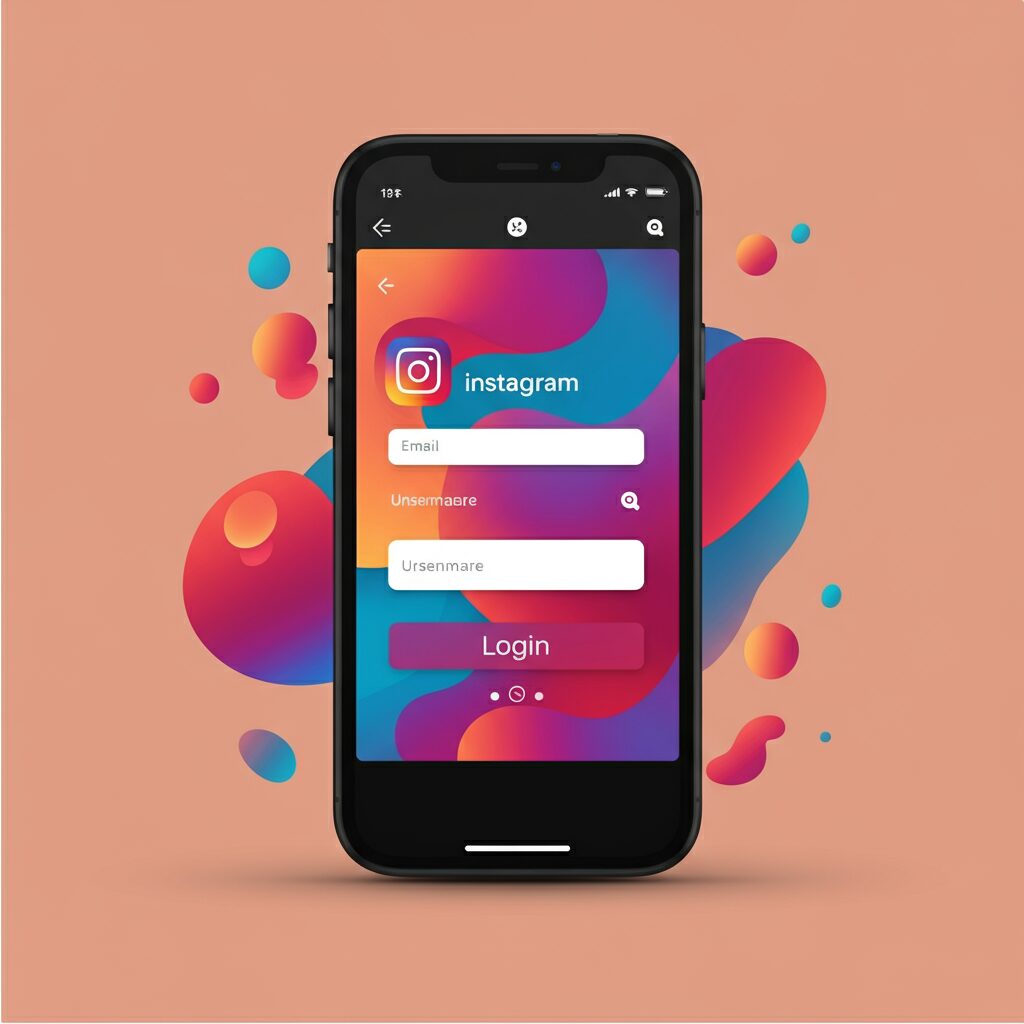Instagram Reels have taken the social media world by storm. They’re fun, creative, and offer a quick burst of inspiration that many of us love to revisit. But what if you want to save a Reel to your device for offline viewing, reference, or inspiration? In this article, we’ll take you through easy methods for downloading Instagram Reels, while keeping things simple, safe, and respectful of creators’ rights.
Understanding Instagram Reels
Instagram Reels are short-form videos that let users share creative content in an engaging way. They differ from regular posts or Stories by emphasizing quick, fun, and often music-driven clips. Many people download Reels for a variety of reasons whether it’s to watch offline, keep an archive of creative ideas, or simply share inspiration with friends later on. Remember, every Reel is someone’s hard work, so appreciating and respecting the original creator is key.
Legal and Ethical Considerations
Before diving into the downloading process, it’s important to understand the legal and ethical aspects:
- Copyright and Terms of Service: Downloading Instagram content should always comply with Instagram’s terms of service and copyright laws.
- Permission Is Key: Always ask for permission from the original creator before reusing or redistributing any content.
- Give Credit: If you plan to share a downloaded Reel, make sure you give clear credit to the creator. Being respectful helps maintain a trustworthy online community.
Methods for Downloading Instagram Reels
Using Online Download Tools
Many websites offer Instagram video downloaders where you simply paste the URL of the Reel. These tools work on your computer or mobile browser. They’re simple to use, though be mindful of potential ads or prompts.
Downloading via Mobile Apps
For those who prefer using their phone, some third-party mobile apps allow you to download Reels directly. These apps often have additional features like video trimming. However, ensure you download apps from trusted sources to avoid security risks.
Screen Recording
If online tools or apps aren’t your thing, you can always use your smartphone’s built-in screen recording feature. This method is reliable and does not require any external software. Simply start recording, play the Reel, and then stop the recording when done. You might have to trim the video afterwards, but it’s a great way to keep the content without extra installations.
Step-by-Step Guide to Downloading Instagram Reels
- Online Download Tools:
- Open Instagram and navigate to the Reel you want to save.
- Tap on the three dots or share icon to get the shareable link.
- Visit a reputable Instagram Reels downloader website.
- Paste the URL in the designated area.
- Click on the download button and wait for your Reel to be saved.
- Downloading via Mobile Apps:
- Go to your app store and search for an Instagram video downloader app.
- Install a well-reviewed, trusted app.
- Open the Instagram app, copy the Reel’s link, and paste it into the app.
- Follow the on-screen instructions to download the video.
- Screen Recording:
- Enable the screen recording feature on your device (swipe down for Android or use Control Center for iOS).
- Open the Instagram Reel you want to record.
- Start recording, then play the Reel.
- Stop the recording when finished and trim the beginning or end if necessary.
- Save the edited video to your gallery.
Best Practices and Safety Tips
- Trustworthy Sources: Always use reputable websites and apps. Check reviews and recommendations from other users to avoid malware or spam.
- Device Safety: Verify that any tool or app you use doesn’t ask for unnecessary permissions.
- Stay Updated: Instagram occasionally updates its features and policies. Keeping an eye on recent tips from trusted tech sites or community forums can help you adapt.
- Respect Creators: When downloading and sharing content, always respect the original creator’s rights by asking for permission and giving credit.
Frequently Asked Questions
Can I download any Instagram Reel?
Not all Reels may be available for download, especially if the creator has set strict privacy settings or if the content is copyrighted. Always check the content settings and ask for permission if needed.
What are the risks of using third-party apps to download Reels?
Some third-party apps may compromise your data or include malicious software. Always use apps from reputable developers, read user reviews, and be cautious with the permissions they request.
Do downloaded Reels maintain the original quality?
Quality may vary depending on the download method. Online tools and apps often retain good quality, while screen recording might slightly lower the resolution. Experiment with methods to see which one works best for your needs.
Is it legal to download Instagram Reels?
Downloading content for personal use is generally acceptable. However, sharing or republishing downloaded content without permission may violate copyright laws and Instagram’s terms of service. Always obtain consent from the creator before sharing.
Can I edit downloaded Reels before sharing them?
Yes, once you have the Reel on your device, you can use video editing tools to trim or adjust the video. Just make sure that any edits do not misrepresent the original content, and always credit the creator.
Conclusion
Downloading Instagram Reels can be a great way to keep your favorite content handy, whether it’s for personal inspiration or offline viewing. By using online tools, mobile apps, or simple screen recording, you can save these creative videos while maintaining respect for the original creators. Remember, always prioritize legal and ethical practices by seeking permission and giving credit where it’s due.