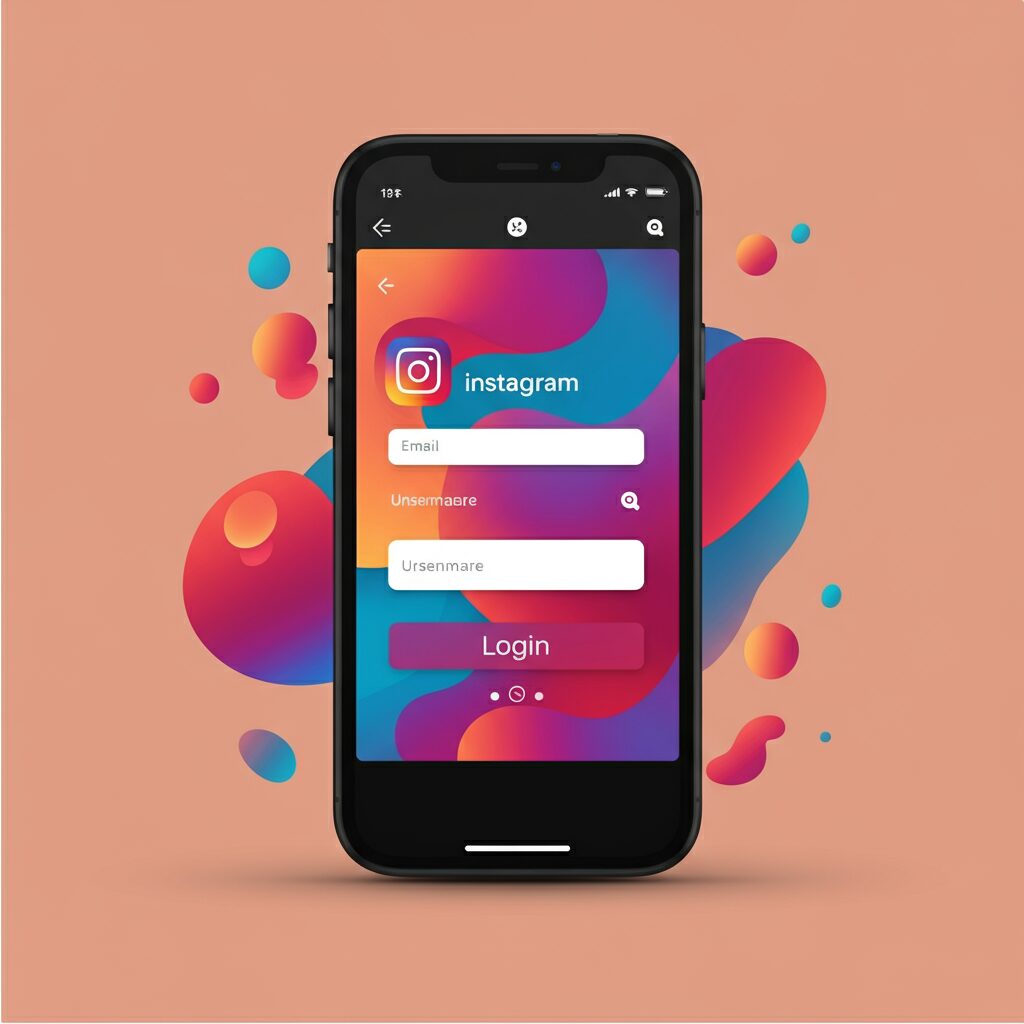Instagram Stories have quickly become a favorite way to share moments with friends and followers. Whether it’s a beautiful sunset, an exciting event, or a fun moment from your day, stories let you keep your content fresh and engaging. If you’ve ever seen a story you loved and wondered how to share it with your own twist, you’re in the right place. Let’s dive into how to repost a story on Instagram, while giving proper credit and keeping things friendly.
Understanding Instagram Stories and Reposting
Instagram Stories are temporary posts that disappear after 24 hours. They capture the spontaneity of your day and allow for creative expression. Reposting, in this context, means sharing someone else’s story on your own account. It’s different from simply sending a direct message or sharing a regular feed post because it keeps the original moment alive for your audience while highlighting someone else’s content.
Why Repost on Instagram?
- Enhanced Engagement: Sharing interesting or inspiring stories can spark conversations with your followers.
- Building Relationships: When you repost someone’s content, you show appreciation and acknowledge their creativity.
- Expanding Reach: Reposting helps both you and the original creator reach a broader audience.
- Brand and Personal Identity: For influencers or businesses, curating quality content builds trust and a consistent brand voice.
Legal and Ethical Considerations
- Obtain Permission: Always ask the original creator if it’s okay to share their story. A quick message can go a long way!
- Give Proper Credit: Tag the original creator in your repost so everyone knows who made the content.
- Respect Copyright: Avoid reposting content that you don’t have the right to share. Being respectful helps maintain a trustworthy community.
Methods for Reposting a Story on Instagram
Using the Built-in Reshare Feature
If you’ve been mentioned in someone’s story, Instagram makes it easy to reshare:
- Step 1: Check your direct messages. If someone tags you in their story, you’ll see an option to “Add this to your story.”
- Step 2: Tap the option, then customize it with stickers, text, or filters if you wish.
- Step 3: Share it with your followers.
Using Third-Party Apps and Workarounds
If you want to repost a story that doesn’t tag you, there are several third-party apps available:
- Repost Apps: Apps like “Repost for Instagram” allow you to download and share stories.
- Pros and Cons: While these apps can be useful, they might come with privacy concerns or watermark issues. Always use trusted apps and read user reviews.
- Tip: Always double-check that the app respects your privacy and complies with Instagram’s guidelines.
Step-by-Step Guide to Reposting a Story

- On Mobile:
- Open Instagram and navigate to the story you’d like to share.
- If you’re mentioned, tap the “Add this to your story” option.
- Customize the repost with your favorite stickers, captions, or filters.
- Tap “Your Story” to share it.
- Using a Third-Party App:
- Download a reputable repost app from your app store.
- Open the app and log in with your Instagram account.
- Find the story you want to repost.
- Follow the app instructions to save and share the story on your account.
- Don’t forget to tag the original creator.
Frequently Asked Questions
Can I repost any story on Instagram?
You should only repost stories with permission or if you’re directly mentioned. Always respect the original creator’s content and guidelines.
Will the original creator know when I repost their story?
If you use the built-in reshare feature, the creator gets tagged automatically. With third-party apps, it’s your responsibility to add a tag or credit.
How do I give proper credit when reposting?
Always tag the original creator in your repost. Adding a simple “via @username” in your caption ensures they receive acknowledgment.
Are there risks using third-party repost apps?
Some third-party apps might ask for extra permissions or include watermarks. Always choose trusted apps and check reviews before using them.
What if I want to customize the reposted story?
You can add stickers, text, and filters to make the repost unique. Just be careful not to cover the original creator’s tag or content.
Conclusion
Reposting a story on Instagram is a simple yet powerful way to share moments, build relationships, and enhance engagement on your account. It allows you to curate content that resonates with your audience while respecting the creativity of others. Whether you use the built-in reshare feature or a third-party app, remember to always give proper credit and obtain permission. By doing so, you’re not just reposting a story you’re participating in a community where every shared moment counts.