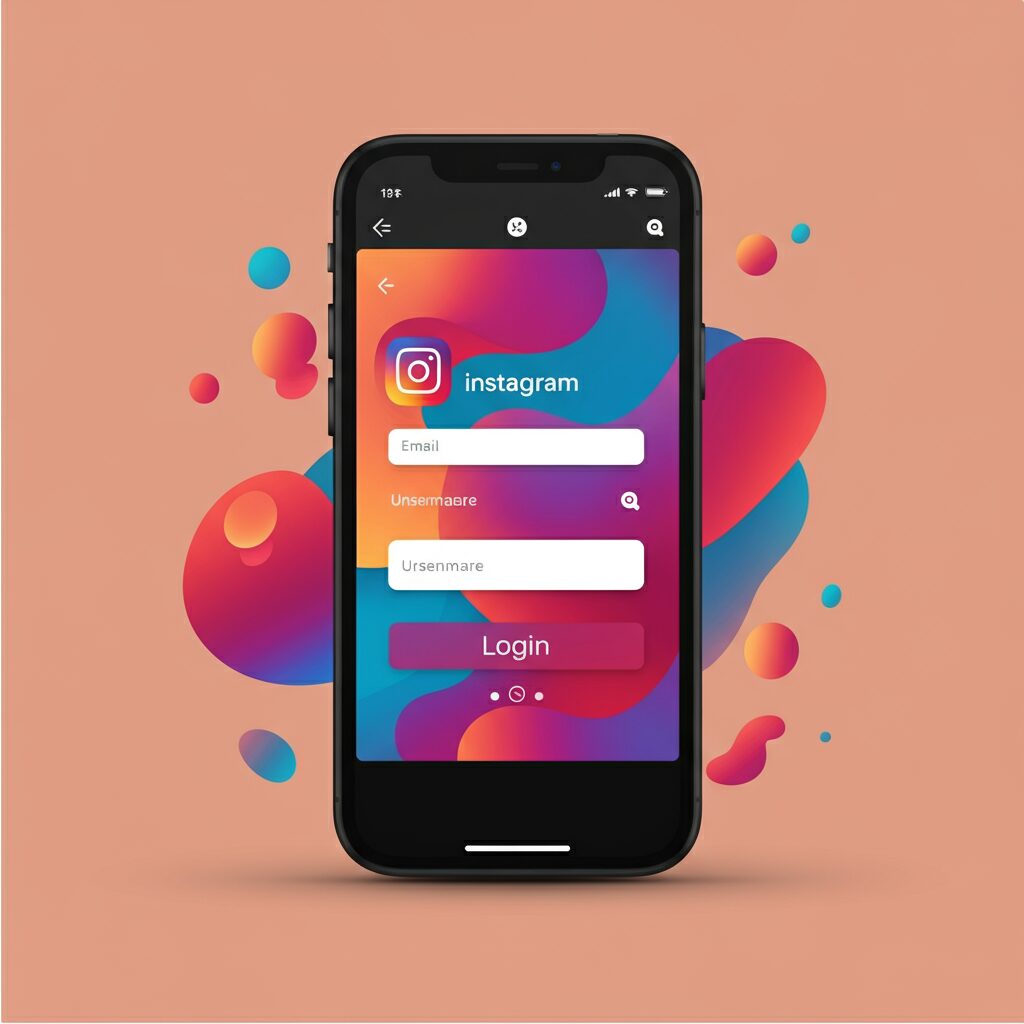Telenor is one of the leading telecom providers in Pakistan, and many people rely on its services every day. Sometimes, you might need to check your own Telenor number for various reasons like verifying your account, troubleshooting issues, or simply keeping your records updated. This article will show you how to quickly find your number using straightforward methods and helpful tips.
Methods to Check Your Telenor Number
- Using the USSD Code: A fast and direct method where you dial a specific code.
- Through the Telenor Mobile App: An app-based approach that also provides additional services.
- Via the SIM Toolkit: An option available directly from your phone’s built-in menu.
- By Calling Customer Service: A traditional method if the other options are not working.
Step-by-Step Guide on Each Method
1. Using the USSD Code
Step 1: Open your phone’s dialer.
Step 2: Dial the designated USSD code (commonly *#123#) for Telenor services.
Step 3: Wait for the response message, which will display your Telenor number.
This method is very convenient and works almost instantly, making it a popular choice.
2. Through the Telenor Mobile App
Step 1: Download and install the official Telenor app from your device’s app store.
Step 2: Open the app and log in using your credentials.
Step 3: Navigate to the “My Account” or “Profile” section where your Telenor number will be displayed.
The app not only shows your number but also offers additional features such as account balance, data usage, and service offers.
3. Via the SIM Toolkit
Step 1: Locate and open the SIM toolkit from your phone’s main menu.
Step 2: Look for an option like “My Number” or “SIM Info” within the toolkit.
Step 3: Your Telenor number should be visible on the screen.
This built-in option is very useful if you do not have internet access or prefer using the native features of your phone.

4. By Calling Customer Service
Step 1: Dial Telenor’s customer service number from your phone.
Step 2: Follow the prompts or speak with a customer service representative.
Step 3: Provide any required verification details, and your number will be confirmed.
This method ensures that you can get assistance if other options are not available or if you encounter issues.
Troubleshooting Common Issues
Even with clear instructions, you might sometimes face issues while checking your Telenor number. Here are some common problems and how to resolve them:
- Number Not Displayed:
If your number does not appear after using the USSD code or SIM toolkit, try restarting your phone and dial the code again. - SIM Not Recognized:
Ensure that your Telenor SIM is properly inserted in your device. If the problem persists, consider contacting Telenor customer support. - App Login Issues:
If you have trouble logging into the Telenor mobile app, double-check your credentials or reset your password if needed. Also, make sure your app is up to date. - Network Issues:
Sometimes network interruptions might affect the process. Ensure you have a stable connection or try the method again later. - Customer Service Delays:
If you are waiting on hold, try calling during off-peak hours or use one of the other available methods to check your number.
Frequently Asked Questions
What is the quickest way to check my Telenor number?
Dialing the USSD code (e.g., *#123#) is usually the fastest and simplest method.
Can I check my Telenor number without an internet connection?
Yes, using the USSD code or the SIM toolkit does not require an internet connection.
What should I do if my SIM is not recognized by my phone?
Make sure the SIM is inserted correctly. If the issue continues, contact Telenor customer service for assistance.
How can the Telenor mobile app help me?
Apart from showing your number, the Telenor app provides additional information like account balance, data usage, and exclusive offers.
Why might my Telenor number not display immediately?
This can happen due to network delays or temporary glitches. Restarting your phone or trying a different method usually resolves the issue.
Conclusion
Checking your Telenor number is a straightforward process that can be done using multiple methods. Whether you choose to use the USSD code, the Telenor mobile app, or the SIM toolkit, each method offers an easy way to confirm your number. By following the steps and troubleshooting tips provided, you can quickly resolve any issues that may arise.